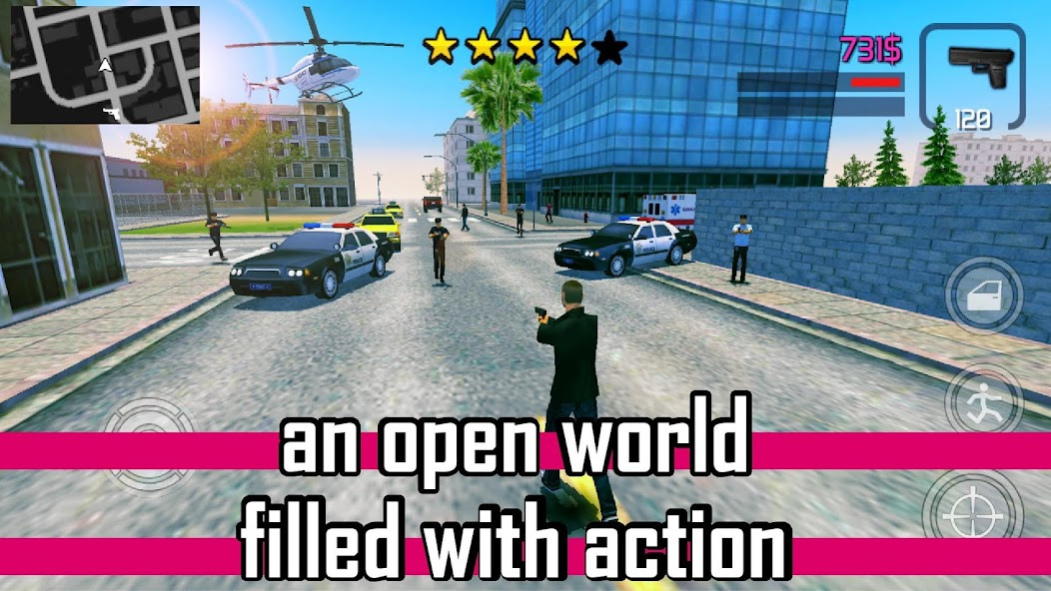Gunshot City 0.1.2.2
Free Version
Publisher Description
Gunshot City is an open world action game that offers you the freedom to play the way you like.
Whether you play by the rules or against them you chose how to earn your money. You can become a criminal and fight against rival gangs or you can do normal jobs to earn some extra cash. The choice is yours.
Drive fast cars and win street races to earn money so you can buy new content for the game like weapons, items or even new safehouses.
Tons of vehicle specific missions including Police Patrol, Firefighter, Ambulance Driver, Taxi Driver and more!
Explore a big map and find it's secrets by driving land, sea or air vehicles.
Enter the Weapon-Nation to buy more weapons and explosives and let no one stand in your way.
Bonus modes includes the Arcade Challenges where you can use all kinds of weapons to cause some chaos and earn money.
*note: Gunshot City is an open world/action game developed entirely by one person. Programming and almost all of it's graphics and character animations are all handmade.
About Gunshot City
Gunshot City is a free app for Android published in the Action list of apps, part of Games & Entertainment.
The company that develops Gunshot City is Sakis25. The latest version released by its developer is 0.1.2.2.
To install Gunshot City on your Android device, just click the green Continue To App button above to start the installation process. The app is listed on our website since 2018-09-28 and was downloaded 8 times. We have already checked if the download link is safe, however for your own protection we recommend that you scan the downloaded app with your antivirus. Your antivirus may detect the Gunshot City as malware as malware if the download link to com.sakis25games.gunshotscity is broken.
How to install Gunshot City on your Android device:
- Click on the Continue To App button on our website. This will redirect you to Google Play.
- Once the Gunshot City is shown in the Google Play listing of your Android device, you can start its download and installation. Tap on the Install button located below the search bar and to the right of the app icon.
- A pop-up window with the permissions required by Gunshot City will be shown. Click on Accept to continue the process.
- Gunshot City will be downloaded onto your device, displaying a progress. Once the download completes, the installation will start and you'll get a notification after the installation is finished.